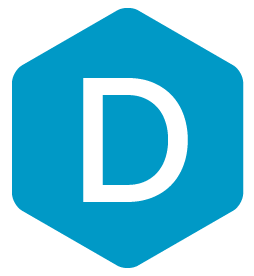Potential Duplicates Page
We're excited to share the release of the new Potential Duplicates Page, which lets you manage DermSync integration conflicts directly within DermEngine for a quicker, more intuitive patient management workflow.
Review Potential Duplicates
Originally, whenever DermSync (the integration software used to connect your current EMR/PMS with DermEngine) transferred patient information, it would flag duplicates of patient profiles directly on the DermSync interface. However, since many providers do not have access to the server computer where DermSync is hosted, this proved impractical for many clinics. With this new solution, users can manage all potential patient profile duplicates directly on DermEngine through the new dashboard.
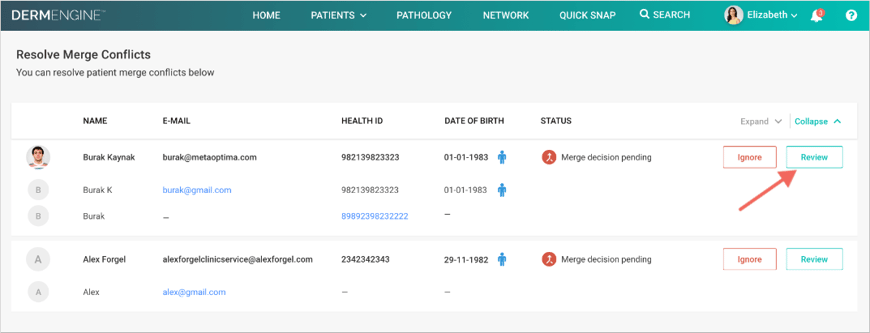
When DermSync tries to create a patient profile when a similar (but not identical) profile already exists on DermEngine, a notification will appear prompting you and your clinic members to review the potentially duplicate cases and determine whether a merge is necessary or can be dismissed. To access your flagged cases, you can click the Patients button in the top menu bar and select Potential Duplicates and select Ignore or Review as needed.
Interested in keeping up to date with the latest changes to DermEngine? Subscribe to our What’s New blog today!
Topics: DermEngine Patient Merging Integration dermsync